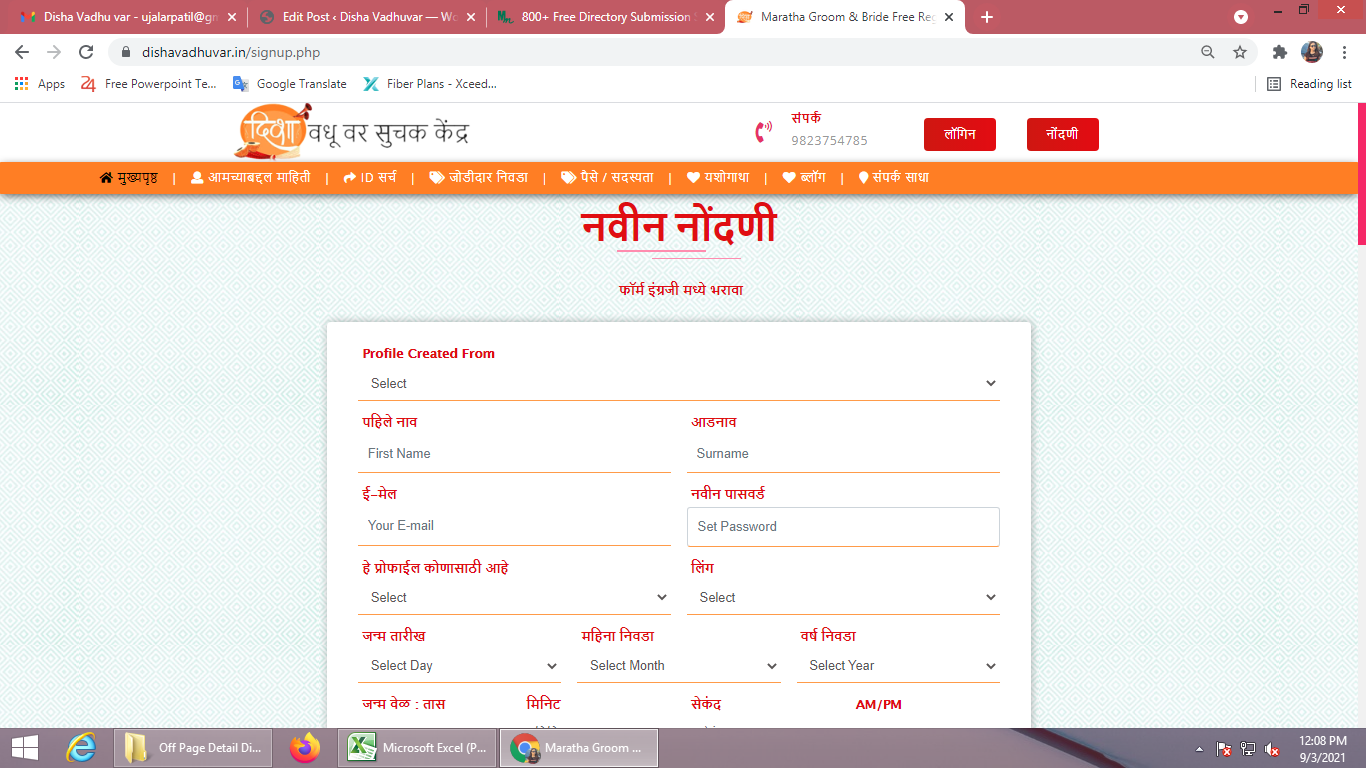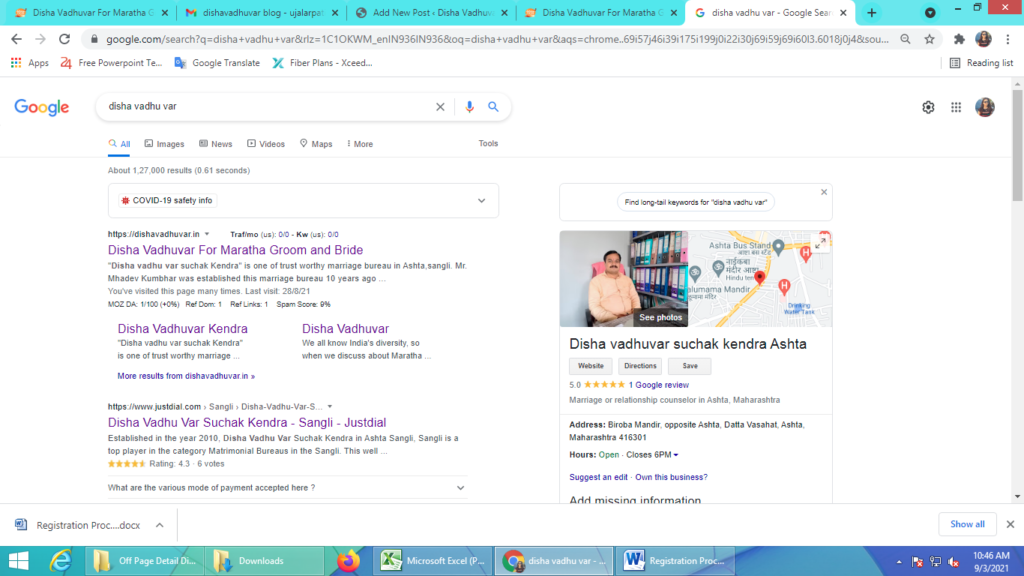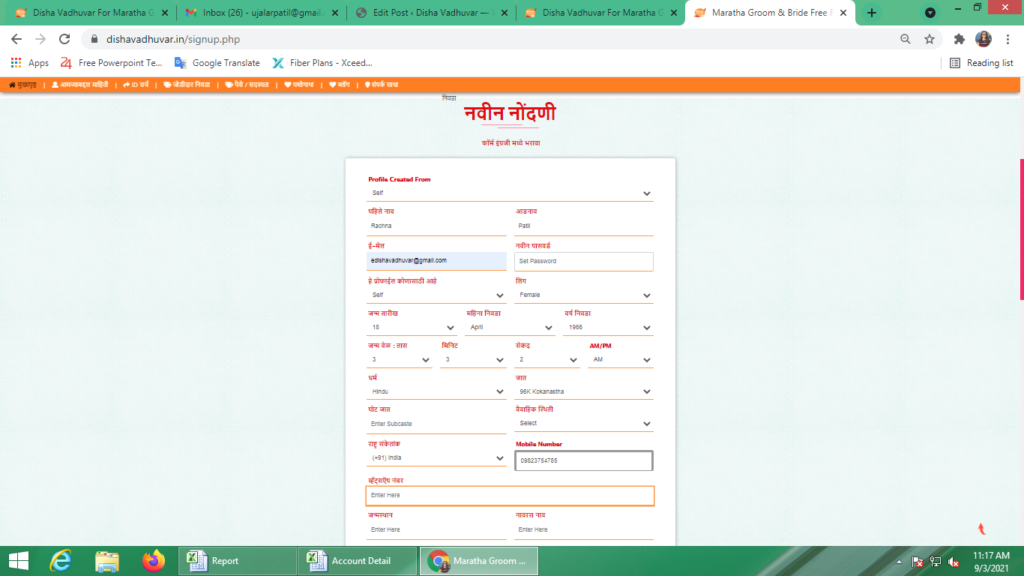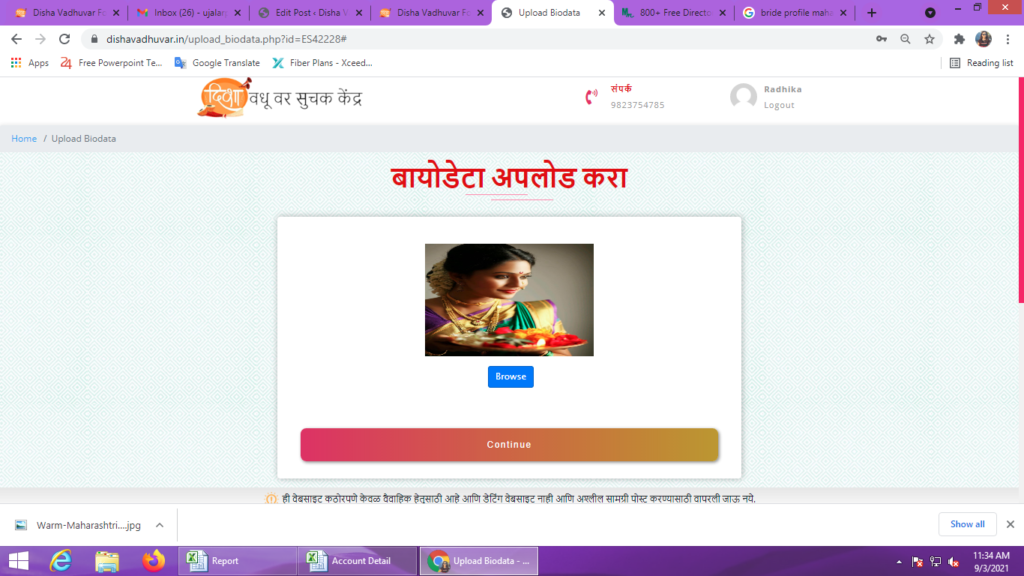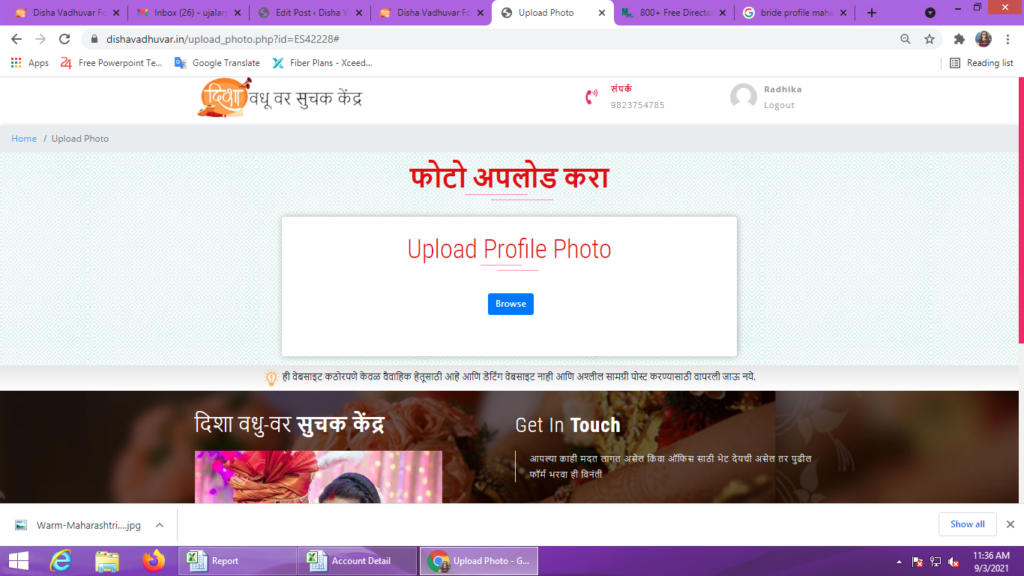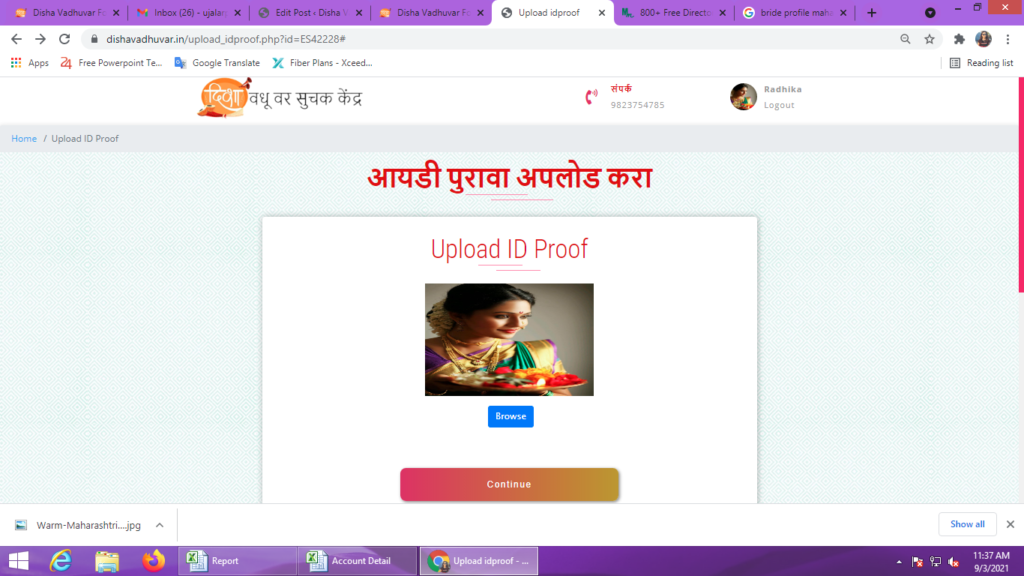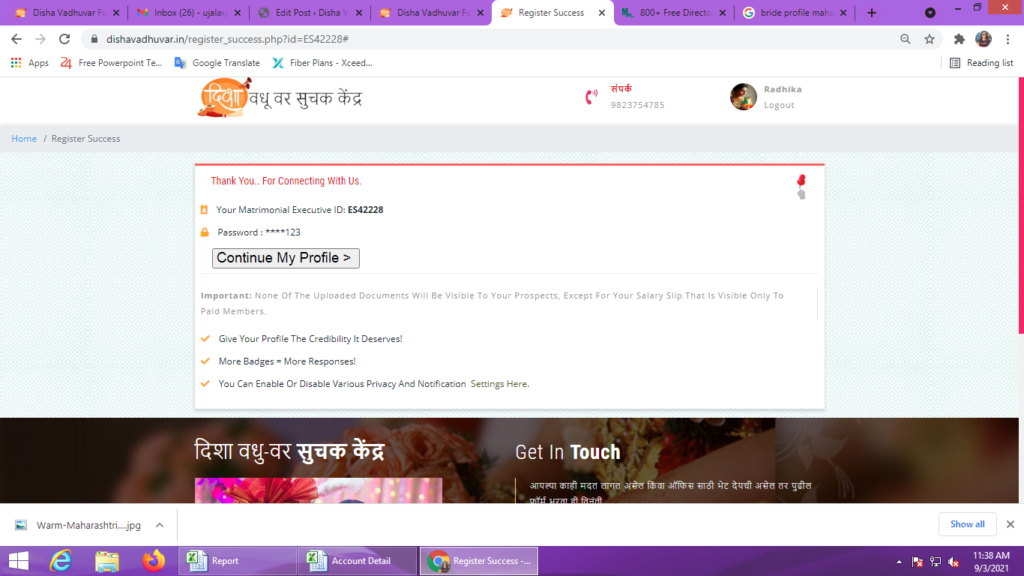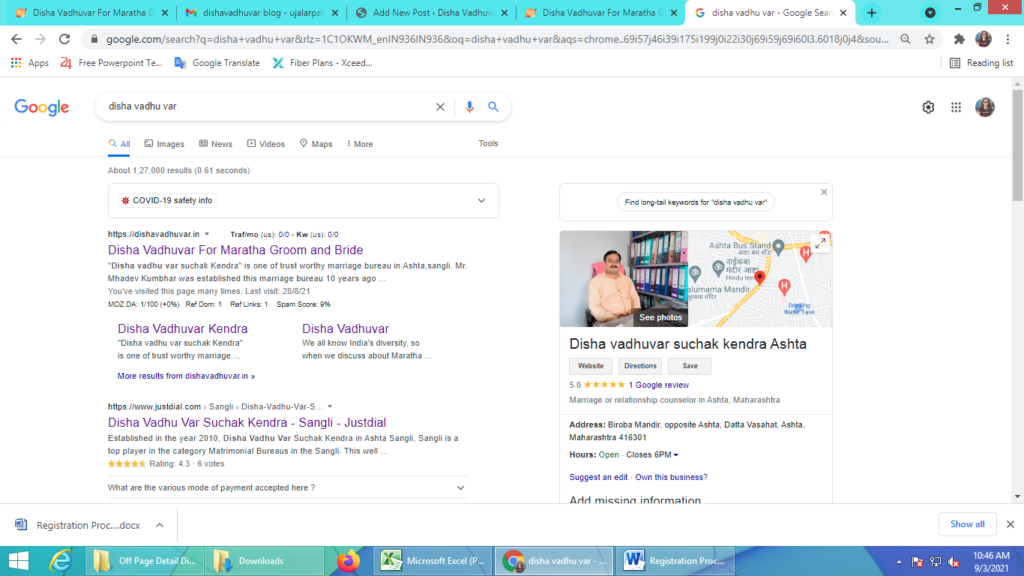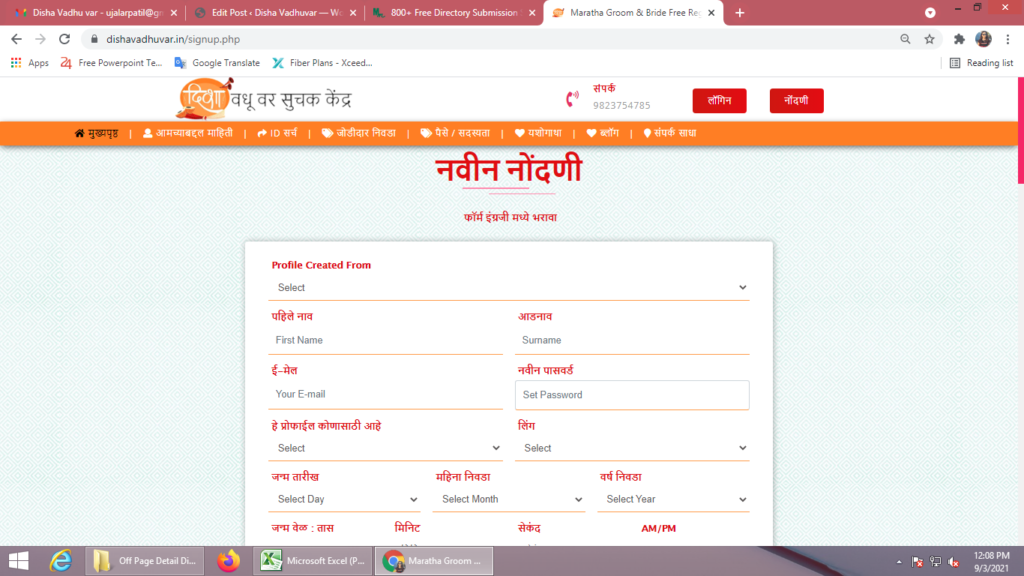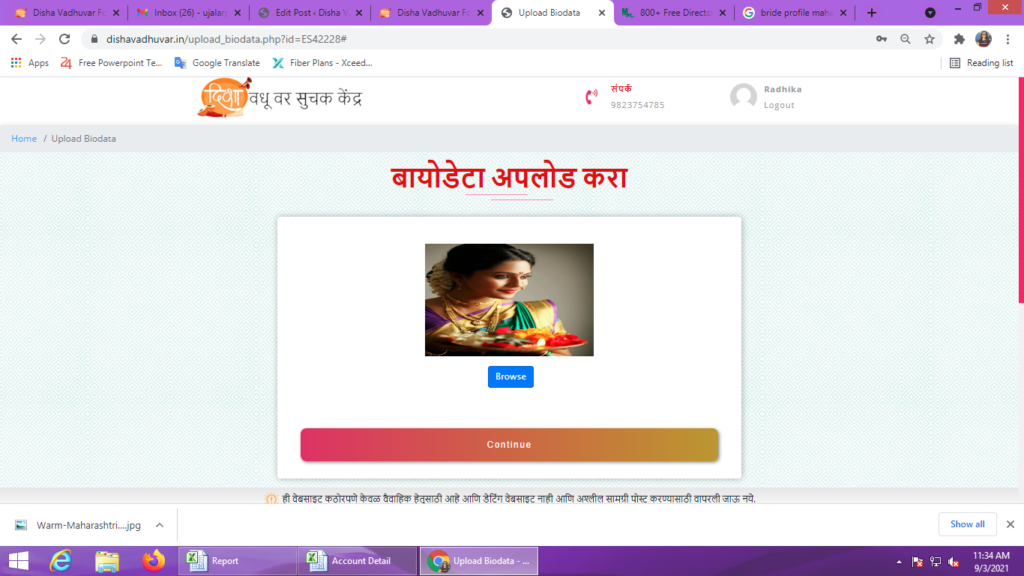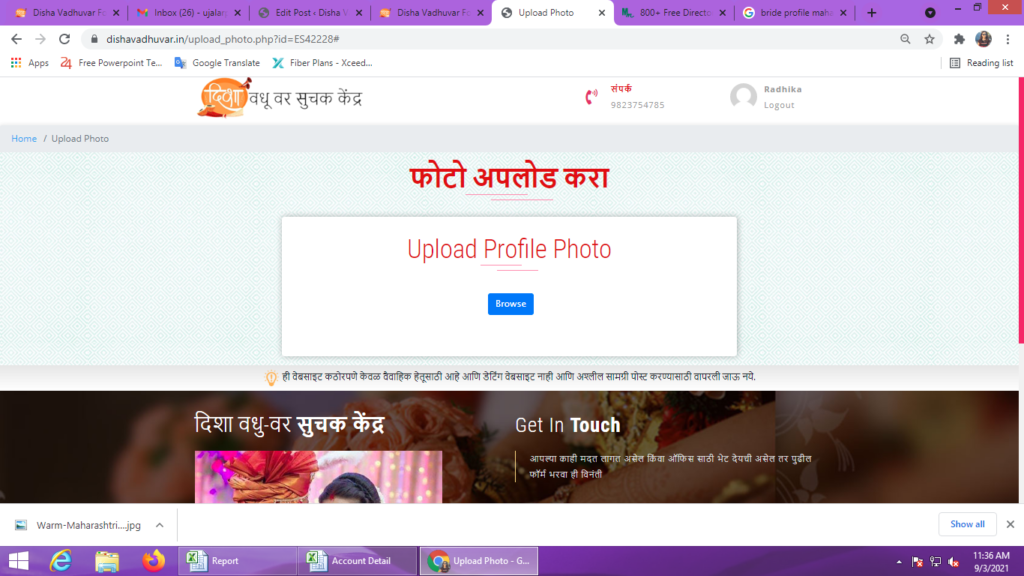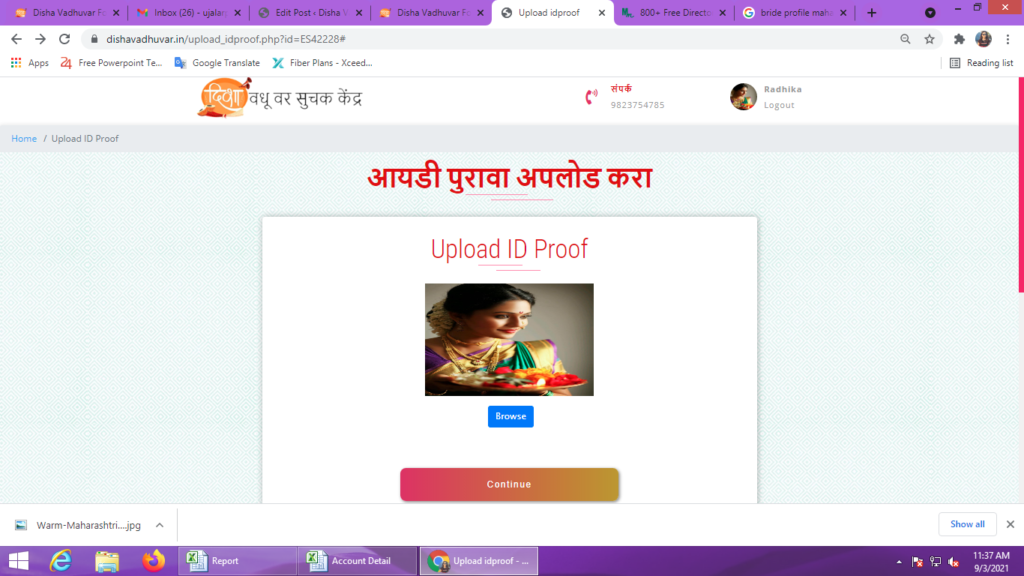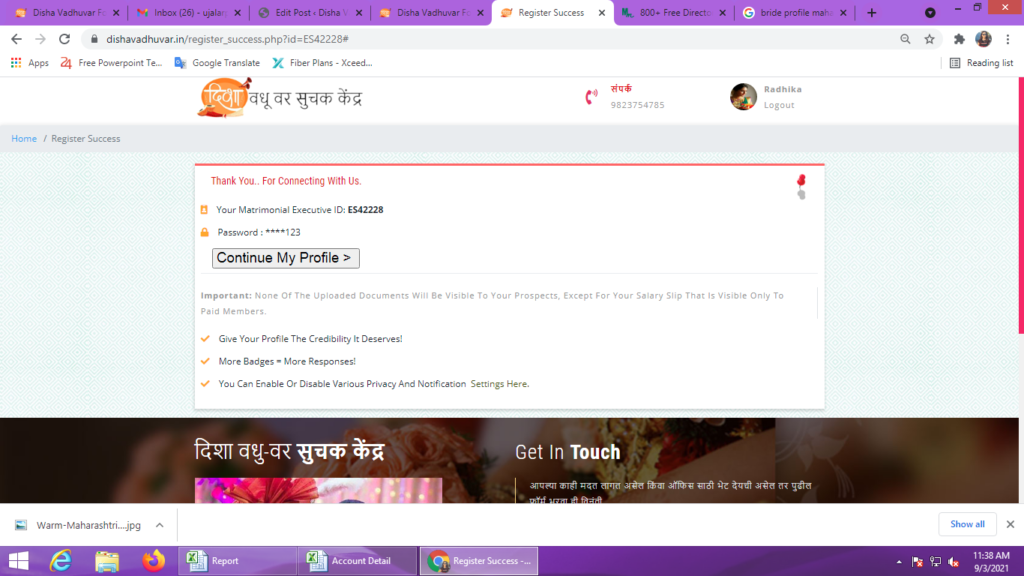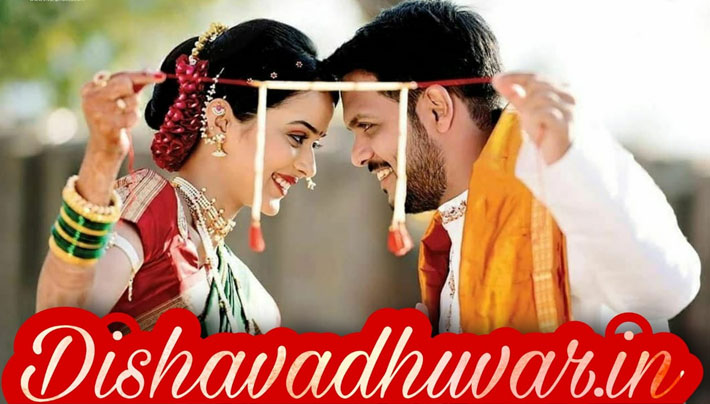Namskar, you are looking forward for Maratha Groom & Bride then Disha Vadhu var Vivah is the best Marriage Bureau In Sangli. You will get many profiles of Sangli Groom & Sangli Bride. But how to register in this marriage bureau? obviously this question may raise in your mind but don’t worry. Here we give some simple steps for registration process so you can easily register in this marriage bureau. So Let’s see,
Step1: Website Search On Google
- Enter Disha Vadhu Var on address bar or Google search box after click enter you get results. In result You see first name “Disha Vadhu var suchak Kendra – Ashta” click on this name.
- After clicking you will be on “https://dishavadhuvar.in/”
- Another way you can directly enter “dishavadhuvar.in” on google search box or address bar you will be on home page of disha vadhu var website.
Step 2: Fill Registration Form
On home page you will see “नोंदणी” button at your right side, after clicking on sign up tab you will get Registration Form screen.
1) Select profile created from i.e. who your profile created.
2) Enter First Name, Surname.
3) Enter valid Email ID and new password.
4) Select profile created for, Gender, Your Date of Birth and Birth details.
5) Select religion, caste and enter sub caste.
6) Select Marital Status
7) Enter Active Mobile No. and What’s App No.
8) Enter Birth place and Birth Name.
9) Select Rashi, Height, Blood Group.
10) Enter Kuldaiwat, Devak.
11) Select district and enter address.
12)Select Education and enter education details.
13)Select Occupation and enter occupation details.
14)Enter uncle’s name and village name.
15)Select family wealth and enter family wealth information.
16)Select no. of sister and no. of brother.
After completion click on submit button.
Step 3: Upload Your biodata
After clicking submit button you will get upload biodata screen. On this page you will see browse button click on it then select your biodata image and click on continue button.
Step 4: Upload Your profile photo
After clicking continue button you will get upload profile photo screen. On this page you will see browse button click on it then select your profile photo image and click on continue button.
Step 5: Upload Your ID-proof photo
After clicking continue button you will get upload ID-proof screen. On this page you will see browse button click on it then select your ID proof photo image i.e. vote card, pan card, aadhar card, etc. and click on continue button.
Step 6: Get Matrimony Id.
After clicking submit button you will get registration completion screen.
1) Here you will get your Matrimonial ID.
2) Click on Continue My Profile Button.
After clicking Continue My Profile Button you will be on Random Matches or Profile. Here Registration Process completed. Follow above these steps and increase your chances to meet your soulmate.so hurry up, do registration in disha vadhu var.
Hope this blog will help for your complete registration and you will get your life partner here. Thank You…!
www.dishavadhuvar.in
Call us :
9823754785
दिशा वधू वर सुचक केंद्राची नोंदणी प्रक्रिया
नमस्कार, तुम्ही मराठा वर आणि वधूची वाट पाहत आहात तर दिशा वधू वर विवाह सांगलीतील सर्वोत्कृष्ट मॅरेज ब्युरो आहे. सांगली वर आणि सांगली वधूचे अनेक प्रोफाईल तुम्हाला मिळतील. पण या मॅरेज ब्युरोमध्ये नोंदणी कशी करायची? साहजिकच हा प्रश्न तुमच्या मनात येऊ शकतो पण काळजी करू नका. येथे आम्ही नोंदणी प्रक्रियेसाठी काही सोप्या चरण देत आहोत जेणेकरून तुम्ही या विवाह ब्युरोमध्ये सहजपणे नोंदणी करू शकता. तर बघूया,
पायरी 1: Google वर वेबसाइट शोधा.
अड्डरेसबार वर दिशा वधू वर एंटर करा किंवा Google शोध बॉक्सवर क्लिक केल्यानंतर तुम्हाला निकाल मिळेल. परिणामी तुम्हाला पहिले नाव दिसेल “दिशा वधू वर सुचक केंद्र – आष्टा ” या नावावर क्लिक करा.
क्लिक केल्यानंतर तुम्ही “https://dishavadhuvar.in/” वर असाल
गुगल सर्च बॉक्स किंवा अड्डरेसबार वर तुम्ही थेट “dishavadhuvar.in” टाकण्याचा दुसरा मार्ग म्हणजे दिशा वधू वर वेबसाइटच्या होम पेजवर.
पायरी 2: नोंदणी फॉर्म भरा
होम पेजवर तुम्हाला तुमच्या उजव्या बाजूला “नोंदणी” बटण दिसेल, साइन अप टॅबवर क्लिक केल्यानंतर तुम्हाला नोंदणी फॉर्म स्क्रीन मिळेल.
1) तुमचे प्रोफाईल कोणी तयार केले ते सिलेक्ट करा.
२) नाव, आडनाव टाका.
3) वैध ईमेल आयडी आणि नवीन पासवर्ड टाका.
4) लिंग, तुमची जन्मतारीख आणि जन्म तपशील यासाठी तयार केलेले प्रोफाइल निवडा.
5) धर्म, जात निवडा आणि पोटजाती प्रविष्ट करा.
6) वैवाहिक स्थिती निवडा
7) सक्रिय मोबाइल क्रमांक आणि What’s App क्रमांक प्रविष्ट करा.
8) जन्म ठिकाण आणि जन्माचे नाव प्रविष्ट करा.
९) राशी, उंची, रक्तगट निवडा.
10) कुलदैवत, देवक मध्ये प्रवेश करा.
11) जिल्हा निवडा आणि पत्ता प्रविष्ट करा.
12)शिक्षण निवडा आणि शैक्षणिक तपशील प्रविष्ट करा.
13) व्यवसाय निवडा आणि व्यवसाय तपशील प्रविष्ट करा.
14)काकांचे नाव आणि गावाचे नाव टाका.
15) कौटुंबिक संपत्ती निवडा आणि कौटुंबिक संपत्तीची माहिती प्रविष्ट करा.
16) निवडा क्र. बहिणीची आणि नाही. भावाचा.
पूर्ण झाल्यानंतर सबमिट बटणावर क्लिक करा.
पायरी 3: तुमचा बायोडेटा अपलोड करा.
सबमिट बटणावर क्लिक केल्यानंतर तुम्हाला बायोडेटा अपलोड स्क्रीन मिळेल. या पृष्ठावर तुम्हाला ब्राउझ बटण दिसेल त्यावर क्लिक करा नंतर तुमची बायोडेटा प्रतिमा निवडा आणि सुरू ठेवा बटणावर क्लिक करा.
पायरी 4: तुमचा प्रोफाईल फोटो अपलोड करा.
कंटिन्यू बटणावर क्लिक केल्यानंतर तुम्हाला प्रोफाईल फोटो अपलोड करण्याची स्क्रीन मिळेल. या पृष्ठावर तुम्हाला ब्राउझ बटण दिसेल त्यावर क्लिक करा नंतर तुमची प्रोफाइल फोटो प्रतिमा निवडा आणि सुरू ठेवा बटणावर क्लिक करा.
पायरी 5: तुमचा आयडी-प्रूफ फोटो अपलोड करा.
सुरू ठेवा बटणावर क्लिक केल्यानंतर तुम्हाला अपलोड आयडी-प्रूफ स्क्रीन मिळेल. या पृष्ठावर तुम्हाला ब्राउझ बटण दिसेल त्यावर क्लिक करा नंतर तुमची आयडी प्रूफ फोटो इमेज निवडा, जसे की मतदान कार्ड, पॅन कार्ड, आधार कार्ड इ. आणि सुरू ठेवा बटणावर क्लिक करा.
पायरी 6: मॅट्रिमोनी आयडी मिळवा.
सबमिट बटणावर क्लिक केल्यानंतर तुम्हाला नोंदणी पूर्ण होण्याची स्क्रीन मिळेल.
1) येथे तुम्हाला तुमचा मॅट्रिमोनिअल आयडी मिळेल.
2) Continue My Profile बटणावर क्लिक करा.
Continue My Profile बटणावर क्लिक केल्यानंतर तुम्ही Random Maches किंवा Profile वर असाल. येथे नोंदणी प्रक्रिया पूर्ण झाली. या वरील चरणांचे अनुसरण करा आणि तुमच्या सोबतीला भेटण्याची शक्यता वाढवा. त्यामुळे त्वरा करा, दिशा वधू वर मध्ये नोंदणी करा.
आशा आहे की हा ब्लॉग तुमच्या संपूर्ण नोंदणीसाठी मदत करेल आणि तुम्हाला तुमचा जीवनसाथी येथे मिळेल. धन्यवाद…!
Read More :
Maratha Vadhu Var Wedding Rituals
Disha Vadhu Var Launches The App It’s Available on Google Play